►Video Game Related Posts , Free Premium accounts , Computing, useful methods , Gaming info Many More !!! ►Subscribe To PHS GAMING http://goo.gl/N0bMl4
Subscribe to:
Post Comments (Atom)
Giveway Assassin's creed origins offine activate !
Comment 1-40 Random Number "Only 1 winner "Do not duplicate Wait for the result You can also Active it at a very cheap price!...
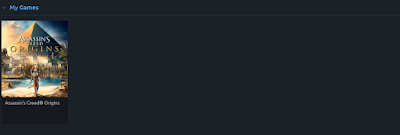
-
আজকে একটি NetFlix Premium এর ID শেয়ার করব এটি দিয়ে আপনে NETFLIX এর সকল প্রেমিয়াম বেবস্থা পাবেন । নিচে আইডি টি দেয়া হল Email: joe.moonra...
-
১. রাউটার রাখুন ঘরের মাঝখানে- ইন্টারনেট সংযোগ নেওয়ার সময় আমরা যে জিনিসটা সবচেয়ে অবহেলা করি তা হচ্ছে অতিরিক্ত তার নেওয়া। তারের পরিমাণ কম ...





No comments:
Post a Comment